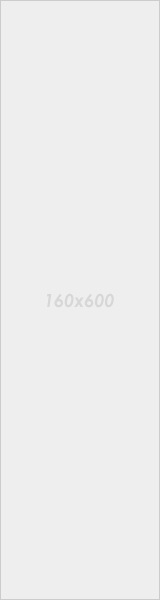user manual downloadable , click ---> HERE
E‐EXAMINATION MONITORING SYSTEM
VERSION 1.0
1. Login Page
a) Login using the Institution code and the password given by the office of the COE. Enter the answer to the security question which is generated randomly for every login.
For Eg: Enter the value 67 for the security question, what is (35+32)?
b) Click on the Login button. The change password screen appears. 2. Change Password Screen
a) Enter the Old Password which is the Password provided by the Office of the COE. b) Enter the New Password. The New Password should have a min. of 8 characters. It should be a combination of a Capital letter, a Number and any one of the Special Characters ‐
c) Re‐enter the Password to confirm. d) Enter the answer to the security question which is generated randomly. For Eg: Enter the value 15 for the security question, what is (21‐6)? e) Click on Change button f) Login using the New Password. 3. Home Page
4. Student Profile
a) Student Detail ‐> New Profile
After entering the Student Basic details the following page will be displayed with the Student Code.
Please click the link, ‘Kindly enter other essential details for this Student with 2 more screens’ to continue with the entry.
The following page will be displayed with two tabs. Enter the details in the BASIC DETAILS tab and then click on ADMISSION & UPLOAD DETAIL tab to enter more details. The fields marked with * are mandatory.
The size of the photo and the signature should be less than 20 kb. Click Update Profile and the profile will be updated successfully.
b) Student Detail ‐> Modify Profile
The profile can be modified / viewed using the Modify Profile option using the Student Code / Register Number as shown below.
5. Exam Absentees for Current Subject : Exam Absentees ‐> Current Subject
Select the Current Subject from the Exam Absentees menu and the following page will be displayed. Select the Academic Year, Semester, University, Regulation from the lists. Select the Branch and then the Subject from the lists.
The list of Students registered for the Examination will be displayed.
Tick (if ABSENT) in the corresponding check box and then click Submit.
6. Exam Absentees for Arrear Subject : Exam Absentees ‐> Arrear Subject
Select the Arrear Subject from the Exam Absentees menu and the following page will be displayed. Select the Academic Year, Semester, University, Regulation from the lists. Select the Branch and then the Subject from the lists. The list of Students registered for the Examination will be displayed.
Tick (if ABSENT) in the corresponding check box and then click Submit.
7. Reports 1. Student Profile Reports : Reports ‐> Student Report ‐> UG ‐> Student Profile
The following list will be displayed. To view the profile of a student as html, Click the option ‘VIEW’. To print the profile of a Student, click the Name of the Student. To generate the profile of all students listed in pdf format, click ‘Bulk report in pdf’.
2. Student Profile Checklist Reports ‐> Student Report ‐> UG ‐> Student Profile Checklist
The following page will be displayed. Select Branch from the list and click ‘Get Checklist’.
The Checklist will be generated as shown below.
3. Abstract Reports ‐> Student Report ‐> UG ‐> Abstract
Select the University and click Get Student. The following page will be displayed. Click the link in Total to view the abstract.
4. Institution wise Details Reports ‐> Student Report ‐> UG ‐> Institution Wise Details
Click the Institution link to view the Profiles of all Students.
5. Exam Absentees Report –> Exam Centre Subject Wise
Select the Exam Centre Subject Wise option from the Exam Absentees menu. Select the Branch, Semester and Subject from the lists. Click Get Student and the following page will be displayed.
Click to view the Subject Wise Absentees Details in pdf format.